Ok to do this you need to use the Estab Editor feature . I can not do screen capture on this editor so just follow my instructions ;
Open the Estab Editor , in the top left corner click " FILE " , from the drop-down , click " OPEN " . Ok a list of available Estabs is now shown , select BFTBEstab and click OPEN . You now need to click the " FORCES " tab , in the drop-down is a list of nations , click Germany , click Heer . On your screen is a list of all the Heer unit types used in BFTB scenario's . Scroll down and select a StuG company , double click it and a box will open , click the EQUIPMENT/SUPPLY tab and you will see what equipment the unit has , in this case it will just be 14 X StuG III vehicles . Now keep the box open and go back over to the top left of screen and click " VEHICLES " , in the drop-down is a list of all available vehicles . Locate the Sdkfz 234 Puma , click and drag it into box ( into the vacant slot that reads <no item selected> ) , now add a quantity you desire . Rename this new unit as something like " J.van - panzer recon Coy " and save it .

. now you have to FILE , SAVE AS - choose a name for your unique Estab , please don't modify the original BFTBEstab . Now click COMPILE ESTAB , if no errors are listed then it is correct . ( the compiler is unforgiving , if you put crap in it will throw its toys out the cot and refuse to work ) .
Now you have to go open the Scenario Editor

. Open " Greyhound Dash " , locate the option to " IMPORT ESTAB " , select your estab and import it ( it will replace the BFTBEstab ) . You can now replace the existing 116 Pzr Recon with your own modified pzr recon coy . Don't forget to save your scenario .

,
Here is the PDF of the official estab guide which will help .
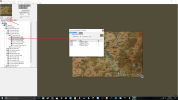 next click on the small number under " Qty" that you want to edit ,
next click on the small number under " Qty" that you want to edit ,  enter the desired quantity
enter the desired quantity 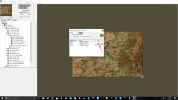 I have changed the quantity of these tanks from 3 to 6 . Once your happy just click SAVE AS ......use a different file name such as " Greyhound Dash - Mod 1 " , please don't overwrite the original .
I have changed the quantity of these tanks from 3 to 6 . Once your happy just click SAVE AS ......use a different file name such as " Greyhound Dash - Mod 1 " , please don't overwrite the original .