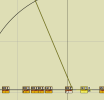john connor
Member
There are a few of these. Do you want a new thread for each?
1. bent lines (see example below) of bent bombard line;

2. I've noticed also striped lines showing movement/attack actions. Or lines that look dotted, almost. No pic yet for doted, but here's some striped type lines. Is this the new style? It isn't consistent though. Doesn't always appear this way:

.
3. Something wrong in the actions edit tab. See below:

Ditto here:

And which of these is selected?

Happens a lot.
4. Random oddity: I have lassooed (how do you spell that?) the forces shown to give a defend order. Odd graphics result. Note also that in my options I have force icon extended info OFF!! (Note also, that it's not all the selected icons that has the extended info showing...)

1. bent lines (see example below) of bent bombard line;

2. I've noticed also striped lines showing movement/attack actions. Or lines that look dotted, almost. No pic yet for doted, but here's some striped type lines. Is this the new style? It isn't consistent though. Doesn't always appear this way:

.
3. Something wrong in the actions edit tab. See below:

Ditto here:

And which of these is selected?

Happens a lot.
4. Random oddity: I have lassooed (how do you spell that?) the forces shown to give a defend order. Odd graphics result. Note also that in my options I have force icon extended info OFF!! (Note also, that it's not all the selected icons that has the extended info showing...)

Last edited: