- Joined
- Oct 14, 2014
- Messages
- 2,099
- Points
- 113
- Age
- 59
- Location
- Pueblo West, Colorado
- Website
- lnlpublishing.com
LnLP has completed our store system to allow us to provide Steam Keys to our customers. The process is simple.
1) Login to your account on the LnLP Store (http://store.lnlpublishing.com) with your account
Once you are logged in please go to your ACCOUNT section on the LnLP Store. You find it on the red menu bar on the right side.

2) Once you are on your account page it will look like the image below.

3) Now find your order number that has the products you want to apply for Steam Keys.
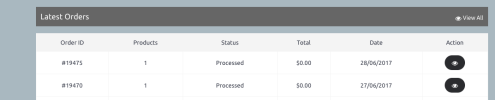
4) If a Steam icon is on a product line of a product, then that product is able to receive a Steam Key.

5) Once you find such a product, please click on the Steam icon and your Steam Keys will be assigned to you. The Steam Keys are not shown in the image below.

6) Once you have your Steam Keys you go to Steam and Select 'Games' in the menu (in Steam) and click on the the 'Activate a Product on Steam'. Do this for each and every key
1) Login to your account on the LnLP Store (http://store.lnlpublishing.com) with your account
Once you are logged in please go to your ACCOUNT section on the LnLP Store. You find it on the red menu bar on the right side.

2) Once you are on your account page it will look like the image below.

3) Now find your order number that has the products you want to apply for Steam Keys.
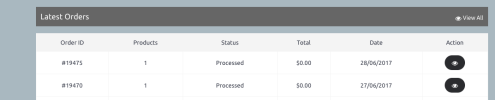
4) If a Steam icon is on a product line of a product, then that product is able to receive a Steam Key.

5) Once you find such a product, please click on the Steam icon and your Steam Keys will be assigned to you. The Steam Keys are not shown in the image below.

6) Once you have your Steam Keys you go to Steam and Select 'Games' in the menu (in Steam) and click on the the 'Activate a Product on Steam'. Do this for each and every key
Last edited: