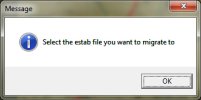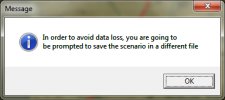spudweasel
Member
There are several CO1 scenarios that use a EFSTEstab.coe file. But not all of the EFSTEstab.coe files are the same. I was thinking of renaming the EFSTEstab.coe for scenario X to EFSTEstabX.coe and the EFSTEstab.coe for scenario Y to EFSTEstabY.coe and then linking those estab files with the appropriate scenarios, but I found that you can only associate an estab with a scenario at the time the scenario created.
Unless I'm missing something, cloning the scenario or using it as a template doesn't seem to address the issue.
Is the only way around this to make sure the correct EFSTEstab.coe is in the estab subdirectory when the scenario is loaded?
Thanks.
Unless I'm missing something, cloning the scenario or using it as a template doesn't seem to address the issue.
Is the only way around this to make sure the correct EFSTEstab.coe is in the estab subdirectory when the scenario is loaded?
Thanks.