LnLP Forums and Resource Area Closing At The End of the Year
After careful consideration, we have made the decision to close the LnLP forums due to decreased activity, as the community has largely transitioned to other social media platforms. Going forward, all community engagement will be centralized on our Discord server. Game manuals will continue to be available in our Online Library, which now also includes our new AI Assistant. The AI Assistant is designed to answer a wide range of game rule questions and can guide you to the relevant sections of the manual. For the best experience, we encourage you to interact with the LnLP community via our Discord and Facebook pages. All support-related inquiries will be handled through our dedicated support site. LnLP Discord Server: https://discord.gg/FCj7EuqMxBYou are using an out of date browser. It may not display this or other websites correctly.
You should upgrade or use an alternative browser.
You should upgrade or use an alternative browser.
CO2 BEDA FOMM Quick AAR
- Thread starter john connor
- Start date
- Copy link Copy link
john connor
Member
Lol. I was about to come in here with the pic below, suggesting you were trying to be too clever and had no faith in the AI! You beat me to it.
The pic below is 6am ish the second day and I have given 1 order only to the on-map Axis boss - a defend mission placed between Manhay and Grandmenil. I have ticked attacks and bypass and maxed everything. The roadblocks were brushed aside by 10.30!!!! And then it all moved on. Arty used effectively etc. Now you see an AI attack going in to Grandmenil. Beautiful to see. I share your enthusiasm for the FRIENDLY AI, Daz. And remember I have given 1 order only!

That's the friendly AI operating on just one order. Superb! But the enemy AI does not do this. It's hampered by having to cover too many objectives I think, as I said. Which would make it an 'issue' with the way the enemy AI handles the higher level planning. I will happily put all resources into a single mission like that shown above, achieve the results and then know I can move on to other objectives with fresh orders. The AI doesn't seem to 'think' like this.
The pic below is 6am ish the second day and I have given 1 order only to the on-map Axis boss - a defend mission placed between Manhay and Grandmenil. I have ticked attacks and bypass and maxed everything. The roadblocks were brushed aside by 10.30!!!! And then it all moved on. Arty used effectively etc. Now you see an AI attack going in to Grandmenil. Beautiful to see. I share your enthusiasm for the FRIENDLY AI, Daz. And remember I have given 1 order only!

That's the friendly AI operating on just one order. Superb! But the enemy AI does not do this. It's hampered by having to cover too many objectives I think, as I said. Which would make it an 'issue' with the way the enemy AI handles the higher level planning. I will happily put all resources into a single mission like that shown above, achieve the results and then know I can move on to other objectives with fresh orders. The AI doesn't seem to 'think' like this.
Last edited:
john connor
Member
As for the arty It does seem to sometimes be asleep. I have found, for example, that if I don't give any arty orders direct then it will often do virtually nothing, but once I've directly ordered a unit to hit something then afterwards it seems much more active.
This is one of the things I love about this game. So many ways to achieve your aims, and you never get the exact same experience every time you play.
Hmmm I think it was you that mentioned this before but what it needs, I think, is the scenario designers to be able to script orders, like you have just given, that the AI will carry out until a specific time.
As the scenario designer for Manhay Crossroads for example, you could have ordered the AI to attack with a Division on Manhay until D2, 06:00 then do your own thing after that, once it has expired.
An even cleverer alternative, would be if the script was able to detect when it had achieved the Manhay Objective as a conditional parameter. Then did its own thing after that, or switched to another script set by the designer to take another important objective until X time had elapsed or the objective has been taken.
Lots of coding work to be done in pulling that off though and definitely for a future version.
In the mean time, I am still having a lot of fun with the AI we currently have, which in my opinion is still the best to be had in the market.
Hmmm I think it was you that mentioned this before but what it needs, I think, is the scenario designers to be able to script orders, like you have just given, that the AI will carry out until a specific time.
As the scenario designer for Manhay Crossroads for example, you could have ordered the AI to attack with a Division on Manhay until D2, 06:00 then do your own thing after that, once it has expired.
An even cleverer alternative, would be if the script was able to detect when it had achieved the Manhay Objective as a conditional parameter. Then did its own thing after that, or switched to another script set by the designer to take another important objective until X time had elapsed or the objective has been taken.
Lots of coding work to be done in pulling that off though and definitely for a future version.
In the mean time, I am still having a lot of fun with the AI we currently have, which in my opinion is still the best to be had in the market.
Last edited:
Dave 'Arjuna' O'Connor
Panther Games Designer
- Joined
- Jul 31, 2014
- Messages
- 3,416
- Points
- 113
- Location
- Canberra, Australia
- Website
- www.panthergames.com
Peter, check out those other Axis objectives in the ScenMaker and see if they are AI objectives or victory ones. If they are AI ones, change them to victory ones but give them a pittance of VPs. Then rerun and see how the Germans fare. The reason for this little exercise is to see if its because AI objectives cannot be culled like victory objectives can.That's the friendly AI operating on just one order. Superb! But the enemy AI does not do this. It's hampered by having to cover too many objectives I think, as I said. Which would make it an 'issue' with the way the enemy AI handles the higher level planning. I will happily put all resources into a single mission like that shown above, achieve the results and then know I can move on to other objectives with fresh orders. The AI doesn't seem to 'think' like this.
john connor
Member
Ok! Will do.
john connor
Member
Ok. Checked. There are no Axis AI objectives in the scenario. All carry points. What did you mean by 'culled', Dave? My own feeling is that I would simply need to limit the Axis objectives to 3 and that would balance the forces available against a more realistic number of objectives. Manhay, Grandmenil and the Exit are the obvious ones to keep. Are you saying the AI should have done some calculation like this anyway - decided how many it could hold and just gone for 3, say, instead of all 9 (or however many it is, I didn't count)?
I shall go play it through in the debug version now ) - what luxury!) then I'll be able to properly see what the Axis does.
) - what luxury!) then I'll be able to properly see what the Axis does.
I shall go play it through in the debug version now
john connor
Member
Well, I have a suspicion about what's going on. The AI plan looks good to me:
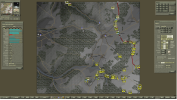
It's certainly not unreasonable and it's certainly not aiming for every single objective. It plans to keep a Bn in reserve around Oster (which is not yet an active objective) which I don't think is a good idea given what needs to be achieved, but it's not unreasonable, like I said. Extremely impressive, actually, when you think of what the AI in any other game you care to name cannot do! And this is all without a script! Hats off to you, again, Dave! It has put Move tasks on all the targeted objectives, with bypass and attacks ticked.
Nevertheless, it result in this, by midnight:

And, in fact, the Allies (acting on my orders - I'm playing as Allies here and the AI is the Axis, remember) had occupied the key objectives very shortly after scenario start.
But, look at this:

There is meant to be a 2 hour 150% orders delay penalty in operation on the allies. So, take 40 Tank Bn, which I have instructed to defend Grandmenil. The task edit box tells me that, with that 150% penalty in operation, I assume, there should only be a 20 minute orders delay!! That surely cannot be right, can it? The log for the unit confirms it receives my order within 19 mins. The estimated start time is 22.15, but subsequent to the above picture, all 40 Tank were moving by 21.55 and were sitting in Grandmenil by 22.15.
So I think that perhaps the scenario set orders delay penalty is either not effective or the calculation of its effects has so changed between some patched iteration of CO1 and CO2 that to get the same effect as the designer intended (as used to happen in CO1 way back - when the Axis managed to surprise the Allies due to the orders delay penalty) we need to increase the orders delay penalty. Because what is happening is that the penalty is not allowing the Axis to get that element of surprise that the designer intended.
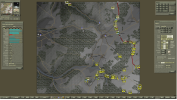
It's certainly not unreasonable and it's certainly not aiming for every single objective. It plans to keep a Bn in reserve around Oster (which is not yet an active objective) which I don't think is a good idea given what needs to be achieved, but it's not unreasonable, like I said. Extremely impressive, actually, when you think of what the AI in any other game you care to name cannot do! And this is all without a script! Hats off to you, again, Dave! It has put Move tasks on all the targeted objectives, with bypass and attacks ticked.
Nevertheless, it result in this, by midnight:

And, in fact, the Allies (acting on my orders - I'm playing as Allies here and the AI is the Axis, remember) had occupied the key objectives very shortly after scenario start.
But, look at this:

There is meant to be a 2 hour 150% orders delay penalty in operation on the allies. So, take 40 Tank Bn, which I have instructed to defend Grandmenil. The task edit box tells me that, with that 150% penalty in operation, I assume, there should only be a 20 minute orders delay!! That surely cannot be right, can it? The log for the unit confirms it receives my order within 19 mins. The estimated start time is 22.15, but subsequent to the above picture, all 40 Tank were moving by 21.55 and were sitting in Grandmenil by 22.15.
So I think that perhaps the scenario set orders delay penalty is either not effective or the calculation of its effects has so changed between some patched iteration of CO1 and CO2 that to get the same effect as the designer intended (as used to happen in CO1 way back - when the Axis managed to surprise the Allies due to the orders delay penalty) we need to increase the orders delay penalty. Because what is happening is that the penalty is not allowing the Axis to get that element of surprise that the designer intended.
Last edited:
john connor
Member
Mmm. So the briefing dialogue I've posted in the pic above says that there is an allied initial orders delay of 150% for 2 hours. But this is how it looks in scenmaker:

If I'm interpreting it correctly, that means there is, in fact, no Allied orders delay increase? The Axis have no orders delay for the first hour, but the pic above suggests the Allies are on normal orders delay. Unfortunately, I no longer have CO1 installed, so can't get up CO1 scenmaker to see if this is what has changed in this scenario, to see if there was an allied orders delay originally. But the briefing text above does suggest that. And why does the briefing text about the orders delay - which is auto-generated, I think - say there is a 150% penalty for 2 hours when scenmaker says there isn't?

If I'm interpreting it correctly, that means there is, in fact, no Allied orders delay increase? The Axis have no orders delay for the first hour, but the pic above suggests the Allies are on normal orders delay. Unfortunately, I no longer have CO1 installed, so can't get up CO1 scenmaker to see if this is what has changed in this scenario, to see if there was an allied orders delay originally. But the briefing text above does suggest that. And why does the briefing text about the orders delay - which is auto-generated, I think - say there is a 150% penalty for 2 hours when scenmaker says there isn't?
This is very interesting Pete.
I'm very pleased you are on the Beta Team.
It must feel like Christmas come early getting your hands on that Debug version, after all the struggling you have done in the past trying to figure out what's going on, when testing your bug theories.
I'm very pleased you are on the Beta Team.
It must feel like Christmas come early getting your hands on that Debug version, after all the struggling you have done in the past trying to figure out what's going on, when testing your bug theories.
john connor
Member
It is too engrossing, Daz, believe me. To be able to watch the AI orders unfolding. You would like. On the other hand, I've got no work done today....
I think this scenario would be fine - and would play out as it used to with the AI as Axis (a hard fight) and closer to historical - if the Allies were actually subjected to the delay increase the briefing says they have. As it is the Allied player can always beat the AI into Manhay and Grandmenil with a few obvious starting orders. It needs to be so the Axis have the benefit of the surprise they historically had, and the 150% delay the briefing says the Allies have (but which they don't) would do this, possibly. I've contacted Dave about it, anyway.
I think this scenario would be fine - and would play out as it used to with the AI as Axis (a hard fight) and closer to historical - if the Allies were actually subjected to the delay increase the briefing says they have. As it is the Allied player can always beat the AI into Manhay and Grandmenil with a few obvious starting orders. It needs to be so the Axis have the benefit of the surprise they historically had, and the 150% delay the briefing says the Allies have (but which they don't) would do this, possibly. I've contacted Dave about it, anyway.
Dave 'Arjuna' O'Connor
Panther Games Designer
- Joined
- Jul 31, 2014
- Messages
- 3,416
- Points
- 113
- Location
- Canberra, Australia
- Website
- www.panthergames.com
Good detective work Peter. I think you have nailed it. It does look like the scenario conversion may have defaulted the initial orders delay or this was clobbered by someone editing it. Why don't you clone the scenario and change the setting for the initial orders delay and see how it plays then.
BTW FYI when confronted with multiple objectives the AI will first assess whether it can achieve them all with the forces it has vis a vis what it thinks the enemy has. If it decides that it doesn't have enough it will prioritise them and cull the low priority ones till it has enough forces to achieve the remaining objectives. It may also cull sequential objectives that lie along the same route so that it focusses on the nearer and suspends the ones further away.
BTW FYI when confronted with multiple objectives the AI will first assess whether it can achieve them all with the forces it has vis a vis what it thinks the enemy has. If it decides that it doesn't have enough it will prioritise them and cull the low priority ones till it has enough forces to achieve the remaining objectives. It may also cull sequential objectives that lie along the same route so that it focusses on the nearer and suspends the ones further away.
john connor
Member
Done that, Dave. I did a series of tests. Each time I played as Allies and gave orders to the CCA 7 Base, in Manhay, to get out of there to defend near the SEP to the north, out of harms way. What I recall clearly from playing this scenario, say 2 years ago (roughly) was that the CCA7 Base was always caught by the Axis and killed (exactly as happened historically).
So I set the initial orders delay (IOD) for Allies to;
0 and 120 The order reached the base at scenario start, which is 9pm
100 and 120 The order reached the base at 21.16
150 and 120 The order reached the base at 21.26
200 and 120 The order reached the base at 21.33
300 and 120 The order reached the base at 21.51
400 and 120. The order reached the base at 22.07
When you change the IOD in scenmaker, save and exit, it crashes to desktop. However, the auto generated entry in the briefing of the scenario, when you start it in the game, shows the value for the IOD that you have set, despite the crash. When you set the IOD value to 150, however, even though the auto-generated line in the briefing shows 150 when you open scenmaker again after running the scenario, scenmaker shows the IOD as 100. This only happens for the 150 value (that it reverts to 100 when you re-open it in scenmaker).
Something going on with that CTD no doubt. But, do the values above look right for the delay period? They are none of them sufficient to fix CCA 7 in place until the AI Axis attacks. To get that I had to set a value of 600 and 120 and only then did the AI Axis manage to get to CCA 7 and engage it before the order to shift out got to it. In fact, to be safe 700 would roughly replicate how this scenario used to play out around 2 years ago, and how it happened historically. I'm sure it wasn't set to 700 and 120 two years ago though!!!! So something has changed. As you see from the earlier post, if I play as Axis I can clear out the roadblocks and get to the base before it can flee with just one order.
Peter
So I set the initial orders delay (IOD) for Allies to;
0 and 120 The order reached the base at scenario start, which is 9pm
100 and 120 The order reached the base at 21.16
150 and 120 The order reached the base at 21.26
200 and 120 The order reached the base at 21.33
300 and 120 The order reached the base at 21.51
400 and 120. The order reached the base at 22.07
When you change the IOD in scenmaker, save and exit, it crashes to desktop. However, the auto generated entry in the briefing of the scenario, when you start it in the game, shows the value for the IOD that you have set, despite the crash. When you set the IOD value to 150, however, even though the auto-generated line in the briefing shows 150 when you open scenmaker again after running the scenario, scenmaker shows the IOD as 100. This only happens for the 150 value (that it reverts to 100 when you re-open it in scenmaker).
Something going on with that CTD no doubt. But, do the values above look right for the delay period? They are none of them sufficient to fix CCA 7 in place until the AI Axis attacks. To get that I had to set a value of 600 and 120 and only then did the AI Axis manage to get to CCA 7 and engage it before the order to shift out got to it. In fact, to be safe 700 would roughly replicate how this scenario used to play out around 2 years ago, and how it happened historically. I'm sure it wasn't set to 700 and 120 two years ago though!!!! So something has changed. As you see from the earlier post, if I play as Axis I can clear out the roadblocks and get to the base before it can flee with just one order.
Peter
Last edited:
I have been thinking about what the AI got right in my 3 move orders test, and what I got wrong in my more managed play through.
Also why the Enemy Axis AI is struggling when left to do its own thing as in the screenshot of your Debug version.
I think the answer may well be Infantry/Armour cooperation.
The first part of this scenario takes place almost entirely in dark wooded hilly terrain, just about as bad as it gets for armour on its own without infantry support..
In the screenshot of my managed play through at D1, 01:00 you can see I struggled to clear the main road because of the Allies light armour, and Half-tracks.
In the test I did with the move orders, with Allow Attacks, the infantry and the Armour were moving together supporting each other and they just blasted through the roadblocks.
When the AI plays as the Axis side, as in your tests above Pete, the Armour splits of to its own objectives unsupported, by infantry.
This is because 1st Bn HQ 2 SS Pz Regt is a pure armoured Bn, with no organic infantry at all.
I think you should try mixing the armour with the Motorized Infantry from 2nd Bn 3 SS Pz Gren Regt in the scenario maker before starting a new game.
This has been done for the 51st Arm Inf Bn, and the 35th Tank Bn in the St Vith Scenario, and it works well in the close, bad weather, conditions of the Battle of the Bulge scenarios.
Also why the Enemy Axis AI is struggling when left to do its own thing as in the screenshot of your Debug version.
I think the answer may well be Infantry/Armour cooperation.
The first part of this scenario takes place almost entirely in dark wooded hilly terrain, just about as bad as it gets for armour on its own without infantry support..
In the screenshot of my managed play through at D1, 01:00 you can see I struggled to clear the main road because of the Allies light armour, and Half-tracks.
In the test I did with the move orders, with Allow Attacks, the infantry and the Armour were moving together supporting each other and they just blasted through the roadblocks.
When the AI plays as the Axis side, as in your tests above Pete, the Armour splits of to its own objectives unsupported, by infantry.
This is because 1st Bn HQ 2 SS Pz Regt is a pure armoured Bn, with no organic infantry at all.
I think you should try mixing the armour with the Motorized Infantry from 2nd Bn 3 SS Pz Gren Regt in the scenario maker before starting a new game.
This has been done for the 51st Arm Inf Bn, and the 35th Tank Bn in the St Vith Scenario, and it works well in the close, bad weather, conditions of the Battle of the Bulge scenarios.
john connor
Member
It has been surprising (and pleasing) for me, Daz, looking at the AI with full intel, to learn that it definitely does plan and execute large multiple concentrated attacks in the right places. But it stalls, sometimes very early. One component of that might well be that the armour gets stuck (and of course, you're right, sending off unsupported tank units as it does is not sensible anyway) because it's unsupported. But I feel that probably the most of it is a combination of, sometimes, me expecting too much of the units and the behaviour being fairly realistic, bugs which halt things, and the fact that mostly the unit and leader stats are set up 'realistically' for most scenarios and I'm finding that set like that the AI is very sluggish and gives up quickly. If you set the stats to 100% (save fatigue) in scenarios where the enemy AI has to attack then it will put in a roughly historical performance. But this should happen, I feel, with realistic stats (an historical performance in the play-through), not super-unit stats.
What's your PM, Daz? I want to mail you but couldn't find your mail. Or drop me a line if you still have mine, please.
Peter
What's your PM, Daz? I want to mail you but couldn't find your mail. Or drop me a line if you still have mine, please.
Peter
john connor
Member
Back to Beda Fomm, after a long break. I'm less vocal in here now, because Dave got me beta testing....Lol. Just been testing a few really excellent Westwall scenarios and thought I would give Beda Fomm a little run again. Just posting this result. With the benefit of the debug version I can see what the AI is trying and, though one of my main complaints when I started this scenario and AAR was that it wasn't trying to go round the road block, wasn't thinking around it, you can see here that it does do just that, amazingly. I have marked in red each and every route the Italians have attempted. You can see the last route highlighted as a plan also, see the AI trying to pick a way through my block.

The line of surrender crosses mark the very first route the Italian AI tried, then it went out towards the coast, then back in, and now we see it trying to go round to the east (the highlighted units to the east with the longest red arrow going through them - the units appear greenish due to the highlighting). As it meets opposition it mounts attacks, but never very strong attacks, so far. I suspect because the strength of the Italian units isn't up to a really powerful attack. There are many more Axis units to arrive though, so we'll see....

The line of surrender crosses mark the very first route the Italian AI tried, then it went out towards the coast, then back in, and now we see it trying to go round to the east (the highlighted units to the east with the longest red arrow going through them - the units appear greenish due to the highlighting). As it meets opposition it mounts attacks, but never very strong attacks, so far. I suspect because the strength of the Italian units isn't up to a really powerful attack. There are many more Axis units to arrive though, so we'll see....
john connor
Member
Mmm. I must confess I don't really know how to read those Base tabs....
The actual motorised units have high levels of fuel as they come in at the north end of the map (fuel numbers in the thousands) then it runs down, of course. Here's one (the only one left near my units - the others have been in engagements and either been destroyed or surrendered!) with no supply route and not too much fuel:

But I guess the base tabs are more telling, if you know what they mean. Perhaps you can interpret, Daz?

All the bases look much like this. Some have full stocks, some half, none have any bulk fuel capacity. For all of them, I think, that is 0. What does that mean?
The actual motorised units have high levels of fuel as they come in at the north end of the map (fuel numbers in the thousands) then it runs down, of course. Here's one (the only one left near my units - the others have been in engagements and either been destroyed or surrendered!) with no supply route and not too much fuel:

But I guess the base tabs are more telling, if you know what they mean. Perhaps you can interpret, Daz?

All the bases look much like this. Some have full stocks, some half, none have any bulk fuel capacity. For all of them, I think, that is 0. What does that mean?
Daz can probably provide a more elaborated answer, but the manual says this:
"...The numbers displayed are tones currently on hand / stock requirement. Stock arrives
from off map, is transported and stored in Depots in generic quantities." -> Amounts under Stocks subsection are actual quantities the base has.
Capacity subsection covers base's assets delivering supplies:
"The numbers displayed are tonnes currently used / available. Capacity
being used indicates that supply columns are out delivering supplies
or returning to Base from making deliveries. Most transport capacity
is in terms of general payload – ie trucks that can deliver any form of
packaged or containerized cargo. Bulk Fuel represents fuel tankers."
"...The numbers displayed are tones currently on hand / stock requirement. Stock arrives
from off map, is transported and stored in Depots in generic quantities." -> Amounts under Stocks subsection are actual quantities the base has.
Capacity subsection covers base's assets delivering supplies:
"The numbers displayed are tonnes currently used / available. Capacity
being used indicates that supply columns are out delivering supplies
or returning to Base from making deliveries. Most transport capacity
is in terms of general payload – ie trucks that can deliver any form of
packaged or containerized cargo. Bulk Fuel represents fuel tankers."
john connor
Member
Thanks Rippe, but I still don't get it. Stock is what is stockpiled at the base? So what is capacity? How much fuel/other supplies can be delivered, or is being delivered, or what?
Similar threads
- Replies
- 2
- Views
- 3K
