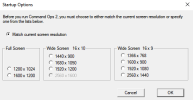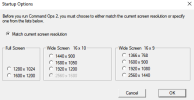Dave 'Arjuna' O'Connor
Panther Games Designer
- Joined
- Jul 31, 2014
- Messages
- 3,416
- Points
- 113
- Location
- Canberra, Australia
- Website
- www.panthergames.com
Tim, can you please show me some screen dumps where these dialogs are cut off. Thanks.
Another question. I much prefer the sharpness of the graphics in the LnL downloaded game compared to the Steam downloaded game.
Regards
Tim
The difference in definition is most noticeable in the start-up screens.