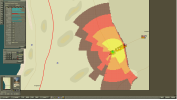Hi !
What does the new LOS-Area and the LOS tool tell me ?
The LOS Area tool has 3 colors, green, red and dark red...what do they tell me ?
And the other LOS tool (straight line), it shows just 2 colors (i suspect), blue and a little darker blue (bad color choice), but what do they tell me (poor and good visibility i suspect) ?
In CO1 there where gaps in the line to show "no visibility" but i can drag a line across the whole map in CO2 without any gaps visible...
Please Dave, explain it to us...its very confusing !
What does the new LOS-Area and the LOS tool tell me ?
The LOS Area tool has 3 colors, green, red and dark red...what do they tell me ?
And the other LOS tool (straight line), it shows just 2 colors (i suspect), blue and a little darker blue (bad color choice), but what do they tell me (poor and good visibility i suspect) ?
In CO1 there where gaps in the line to show "no visibility" but i can drag a line across the whole map in CO2 without any gaps visible...
Please Dave, explain it to us...its very confusing !