- Joined
- Oct 14, 2014
- Messages
- 2,108
- Points
- 113
- Age
- 59
- Location
- Pueblo West, Colorado
- Website
- lnlpublishing.com
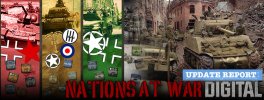
NaW Digital Update Reports - We will be posting these here to show a history of the progress as to what we have fixed, adjusted, and new features that have been added. Our priority will be bug fixes and then features. The LnLP forums will be the first place we update followed by Steam and our Facebook Lock 'n Load Tactical group section.
UPDATE LOGS:
Changes 7/13/2020
- Added a command-line launch option "skiplauncher" that allows skipping
the launcher on start
- Overwatch status is now removed when a unit is ready for action again
(new turn or activation)
- Saturated a few red and green interface elements (dice etc)
- Fixed launcher crash from removing secondary screens
- Fixed range bonus not applying from support weapons
Changes 6/7/2020
- Mission briefing will now list platoons with smoke and white phosphorous ability
- Game over screen in "A bloody victory" has been made more descriptive
- Fate and smoke actions are now assigned by a long left click (when planning operations)
- Fixed a bug preventing indirect mortar fire when no other fire missions were possible
- Arrow keys will no longer adjust zoom unexpectedly
- AI will no longer bounce platoons back and forth the same hexes in one impulse.
Changes 5/10/2020
- Extended LOS indicators by 1 hex beyond the highest attack range to help
visualize maximum reach
- Fixed a bug preventing indirect fire from mortars, not in a stack
- Fixed a bug with overlapping interfaces in the Frozen and Tired
scenario during Beck reinforcements
- Fixed an issue with the host leaving in an online game
Changes 5/01/2020
- HQ Command range now shows during setup
- Added confirmation on spending fate points during op fire
- The background table has been adjusted
- The rotating target markers for opportunity fire have been switched
out to make it less jumpy
- Units with an assault FP of 1 can now perform assault as intended
- Fixed Missing tooltips and indicators for indirect mortar fire
- Fixed some typos in scenario briefings
- Fixed double command range bonus for recon units
- Fixed a bug preventing mortars from performing opportunity fire on
armored units
- Fixed a crash when moving units in a stack but leaving one idle
- Extended the length of "Let's get this liberation going" by 1 turn
Changes 4/27/2020
-Fixed an issue that would stall multiplayer games during an assault
-Prevented a possible crash when loading a save during action
Changes: 4/26/2020
The multiplayer server will now announce planned maintenance
-Fixed a disconnection issue with multiplayer games
-Fixed fate points not applying changes to dice
-Fixed a bug that allowed overwatching units to op fire multiple times
-Fixed a bug where ops complete markers weren't visible after leaving overwatch
-Fixed a bug no fate points used with augmented dice
-Fixed a crash on loading a scenario from missing DLC
-The swap meet mission will now only extend by 1 turn in case of a tie
-Adjusted date calculation for saved games
-Objective panel is now shown (if previously hidden) on game over screen
-Corrected the date for the Clash at the crossroads scenario
-Ops complete and Out of Command markers are now removed at the start of
a new turn as intended
Changes: 4/25/2020
- The scenario select screen now shows which battle pack a given scenario is from
- Added ability to drag the camera with the middle mouse button
- Camera position is now reset at the start of a scenario
- Fixed a crash when trying to place mines or defensive measures
Developer Note: A Mac had a crash we could not track down, but we added some diagnostic measures that might help us gather more information. The changes are also listed in-game, on the main menu screen is an "Updates" button in the lower-left corner that brings it up.