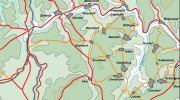Situational Awareness Maps is the grandest title the boss could come up with to head this new thread, which is actually going to be a Blog, to chart the progress of my latest project.
A few weeks ago I received an email from Dave asking me if I would be interested in making some small maps to be inserted into the new scenario selection screen, within the new interface for Command Ops 2.
These maps will be designed to compliment the scenario descriptive text with an image of the tactical situation. A picture speaks a thousand words as they say.
To say I was surprised, and honoured that he had asked me to do them is an understatement!
I am a complete amateur at this kind of thing, having received no formal education in anything even related to it, but I guess he has been reading my AAR’s and other images that I have posted over the last few years related to this excellent game, and liked the way that I am (I hope you agree) improving as time goes on.
Anyway, the reason for this post is its very likely Command Ops 2 will be released with a place holder where the images of my maps will be, as I have not been able to spend much time on them yet, so I am going to keep a running Blog of my progress on making them, just like I have done in the past with my AAR’s.
The alternative is the release may be held up because of me and my little images, and I am sure you will all agree that you would rather be playing the new version of the game, than waiting for me to add fluff to the scenario selection screen!
What I am hoping is that the Blog will also help generate interest in the Scenarios as I progress, as well as keeping you informed of my progress on making them.
I would also appreciate any constructive feedback you might have along the way, and hope I can do them justice.
They will be added to the game to replace the place holder image, during the natural patching process of the game.
Chief Mini Scenario Operational Map Awareness Designer (Cool title I made up myself )
)
or as I like to be called CMSO-MAD (pronounced "Seems so mad"
Daz
A few weeks ago I received an email from Dave asking me if I would be interested in making some small maps to be inserted into the new scenario selection screen, within the new interface for Command Ops 2.
These maps will be designed to compliment the scenario descriptive text with an image of the tactical situation. A picture speaks a thousand words as they say.
To say I was surprised, and honoured that he had asked me to do them is an understatement!
I am a complete amateur at this kind of thing, having received no formal education in anything even related to it, but I guess he has been reading my AAR’s and other images that I have posted over the last few years related to this excellent game, and liked the way that I am (I hope you agree) improving as time goes on.
Anyway, the reason for this post is its very likely Command Ops 2 will be released with a place holder where the images of my maps will be, as I have not been able to spend much time on them yet, so I am going to keep a running Blog of my progress on making them, just like I have done in the past with my AAR’s.
The alternative is the release may be held up because of me and my little images, and I am sure you will all agree that you would rather be playing the new version of the game, than waiting for me to add fluff to the scenario selection screen!
What I am hoping is that the Blog will also help generate interest in the Scenarios as I progress, as well as keeping you informed of my progress on making them.
I would also appreciate any constructive feedback you might have along the way, and hope I can do them justice.
They will be added to the game to replace the place holder image, during the natural patching process of the game.
Chief Mini Scenario Operational Map Awareness Designer (Cool title I made up myself
or as I like to be called CMSO-MAD (pronounced "Seems so mad"
Daz
Last edited: