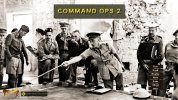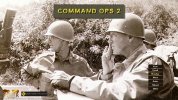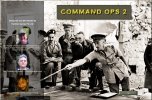Dave 'Arjuna' O'Connor
Panther Games Designer
- Joined
- Jul 31, 2014
- Messages
- 3,416
- Points
- 113
- Location
- Canberra, Australia
- Website
- www.panthergames.com
Hi everyone. Here's the current list of changes/features that will be in the new CO2 engine. While we have made some minor Artificial Intelligence (AI) tweaks, our focus has been on improving the User Interface (UI).
- New Recording feature. When you play a game a recording is made and stored in the Recordings sub directory. You can select Replay on the main game menu and this will load the recording and allow you to replay it. The game will play through exactly as it was recorded or until you issue a new order, at which time you can start playing normally.
- New Overlay Feature. New map overlays have been added to display:
- Anti-Pers firepower (friendly and enemy)
- Anti-Armour firepower (friendly and enemy)
- Armour Concentration (friendly and enemy)
- Map Control (current friendly, old friendly, contested, old enemy and current enemy)
- Movement Rates (foot and motorised)
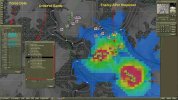
- New Force Icon Auto-scaling. Now force icons are auto-scaled (normal, small, tiny and invisible) depending on the map zoom level and force level. This can be enabled/disabled via the improved options dialog.
- New Extended Force Icon Information. In addition to the normal Unit Info Box on the unit icon we now show four extra info boxes (current task/status, deployment, facing and rout status) as an overlay next to the unit icon at the highest zoom level. This is an option that you can enable or disable. If the force icon is reduced to small, the default unit info box is shown next to the icon as an overlay.
- New Data Dialog Interface. The original data views in the sidebar are now independent dialogs which can be repositioned by dragging. Their last position is remembered between sessions. You can drag these onto a second monitor. So you can now configure your screen layout just how you like it.
- New Multiple Force Data Dialogs. You can now hold the shift key down when you open a force’s data and instead of updating the “first” force data dialog it will create an additional data dialog. The “first” force data dialog will still be updated when you select a new unit on the map. Additional force data dialogs will not be updated. So you can now compare force data easily.
- New Multiple Selection in the Order of Battle (OB) display. Hold the Control key down while you click on an entry in the OB to add or subtract from the selection. The selection in the OB display is now synced to that on the map. So you can now select a force group in the OB display and issue orders without the need to locate each unit on the map.